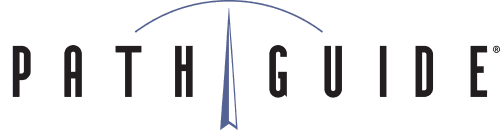Tips & Tricks
Even the best-organized warehouses have occasional problems or messes on the warehouse floor. Things break, people make mistakes or the unexpected just happens. And when it does, someone needs to fix it without taking too much time away from their normal workday duties.
To make this process a little simpler, Latitude now allows you to flag any problems with bins, items, sales orders or purchase orders directly from an RF terminal. That way the person who discovers the problem can quickly make a note about the issue and add it to the Problem List without exiting their workflow or dropping everything to find a supervisor in person. Likewise, supervisors can view Problem Lists and get an accurate update on anything happening in the warehouse.
Setting up the RF Terminal
Setting this up takes a few steps. First, make sure that MARK Bin, Item, Sales Order and Purchase Order are in your TOOLS menu. They are included in the DEFAULT tool menu, but you may have moved them if you’ve customized your menu. Second, define your “Problem” reason code by going to Administration – Class Maintenance – Problems Reason Codes. Common reason codes are DAMAGED BIN, INCORRECT ITEM, INCORRECT QUANTITY, etc. Now your employees can press F3 – Tools – Mark Item on their RF terminals, choose the appropriate problem reason code from the list that you defined, and scan the problem item. After scanning the item, you can also enter notes to explain the problem in more detail.
To review problems flagged this way, go into Latitude Web to Activities – Cycle Count – Problem Items. You can also review Purchase Orders and Sales Orders flagged as Problems under their respective Activities menu group. For problems with incorrect item quantity, click Functions – Generate Cycle Count Job to create a cycle counting job from this screen. Once a problem has been solved, click Functions-Flush All Records to remove an item from the list.
That’s all for this issue of Latitude Tips and Tricks. As always, if you have a suggestion for a new Latitude feature, or a specific problem you’re trying to solve, you can reach our support team at 1-888-627-9797.