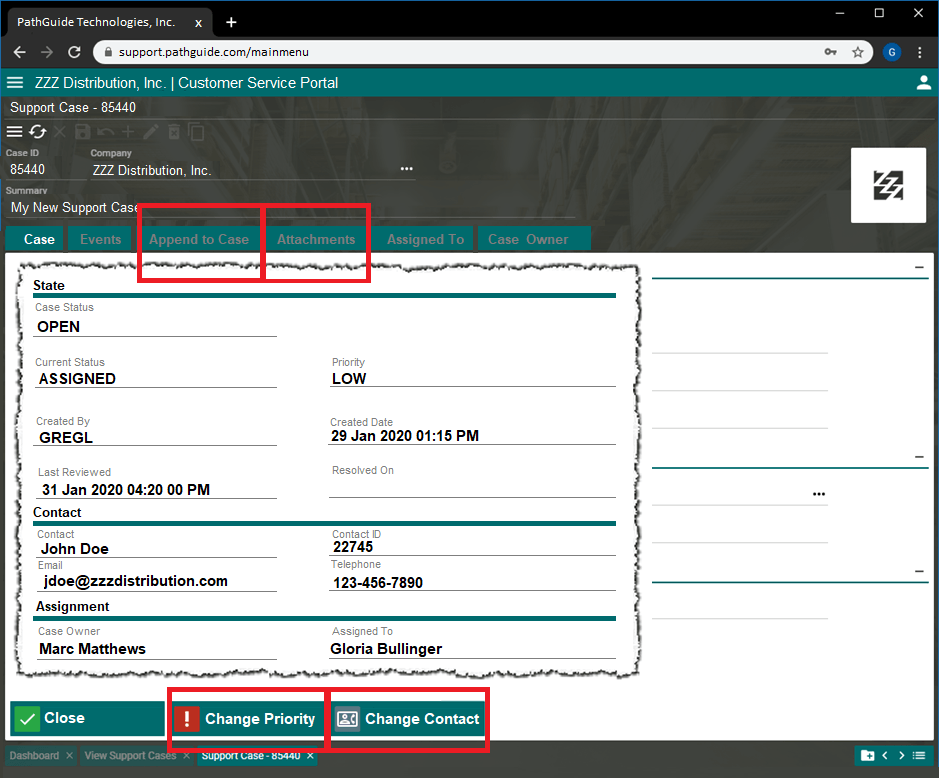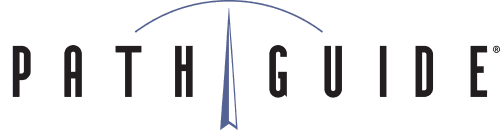Click bullet for screenshot example
Support Site Log In
-
New Look, New Feel
- It’s contemporary and designed to shine. Did we mention it’s browser agnostic?
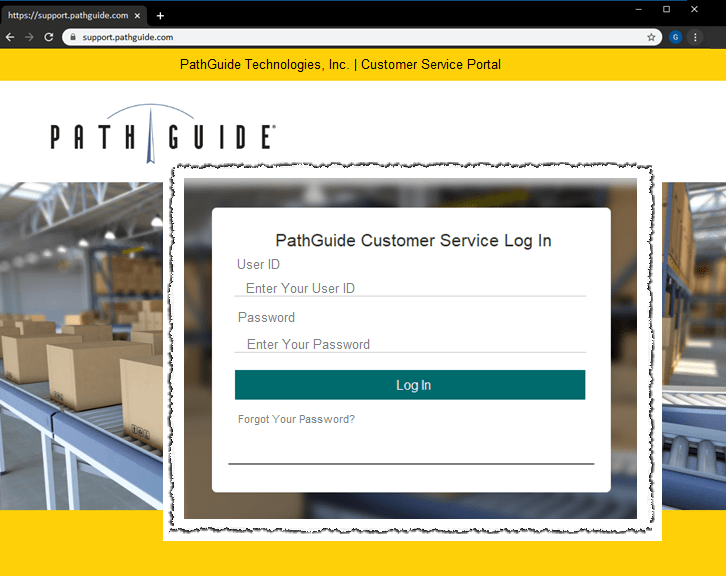
Dashboard and Menus
-
Refined and Reorganized
- You’ll be in the driver’s seat with the new dashboard because you can now manage your personal settings, change your color scheme or contact the folks at PathGuide. The hamburger menu (the stacked icon in the upper left-hand corner) will slide when clicked to the reveal other important menu options.
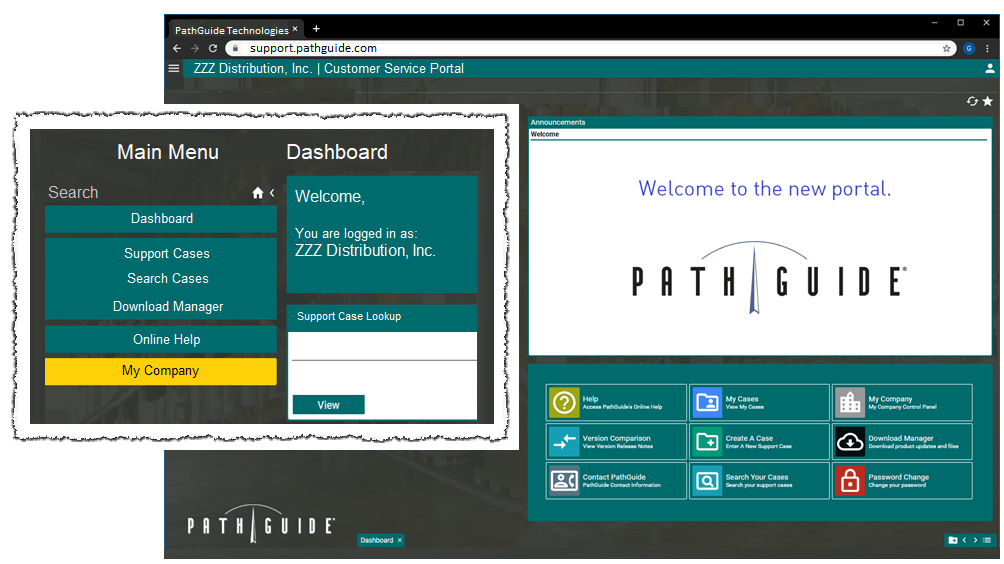
Creating a New Support Case
-
Same, Same – But Different
- Multiple windows and tabs are now possible with the new Support Site. We hope that using it will come naturally, but we’re a click away should you need assistance. For example, here’s how to create a new support case: Dashboard > View Support Cases > Create a New Support Case > Submit
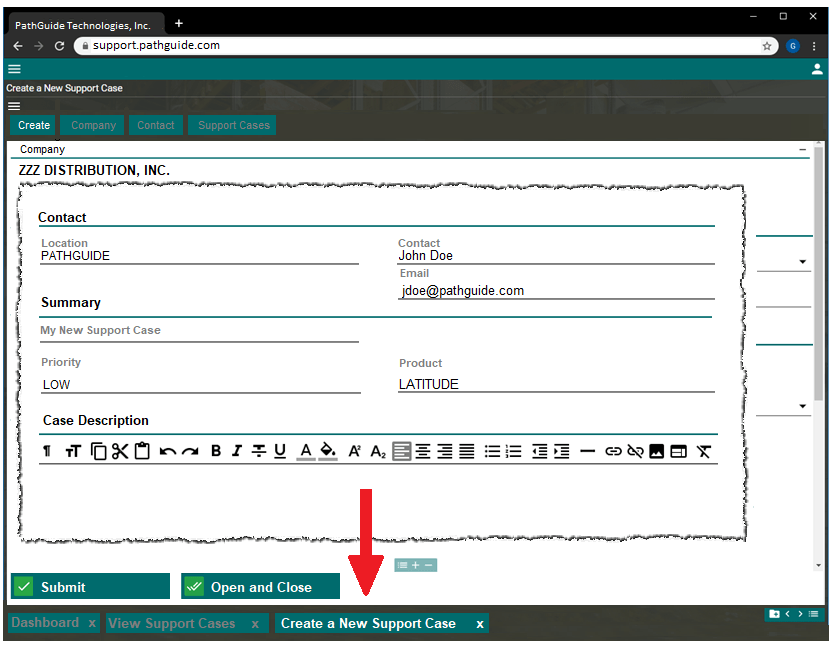
My Cases
-
Open, Shut and Everything in Between
- Our new Support Site allows you to find a list of support cases by priority, status, and case number. This is also where you can read case summaries and see assignment and contact information.
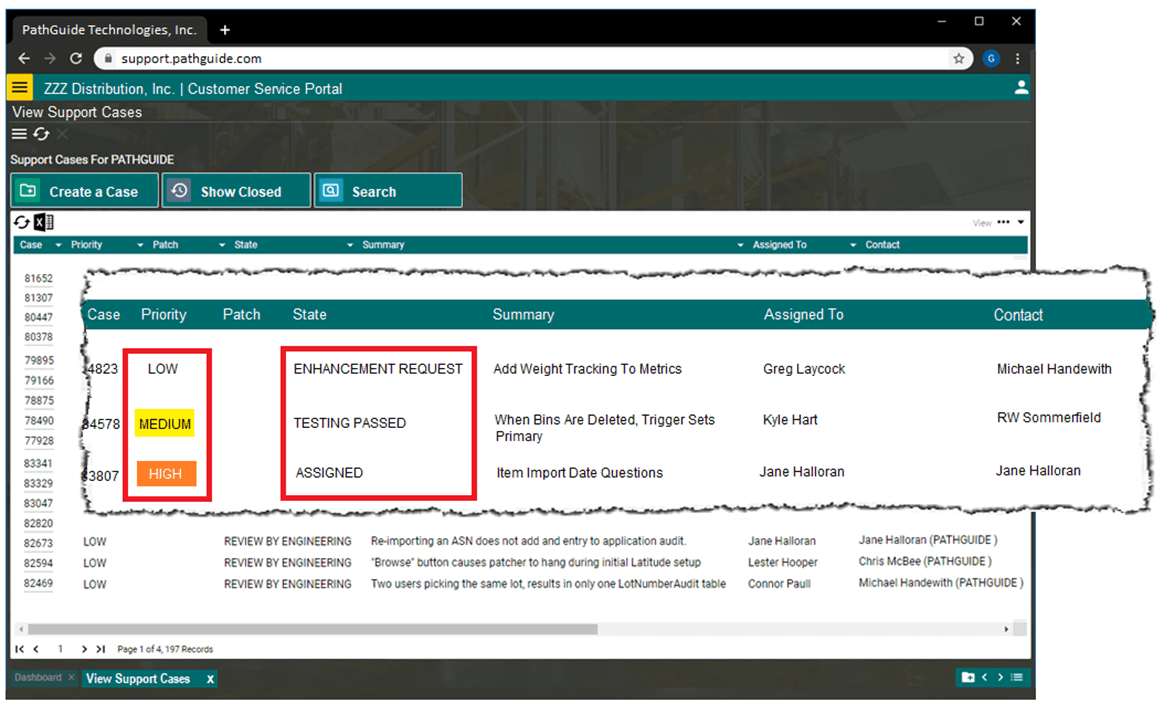
Specific Support Cases
-
Have Your Priorities Changed?
- When you drill down on a specific case, this is where you can do things like change the priority, include attachments, update the contact person, and more.