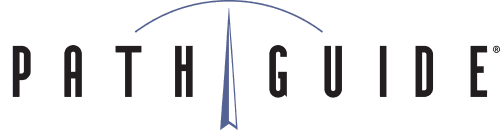Manager’s Tools
- Inbound Transportation Management is here!
- Build and manage your inbound delivery appointments to keep your dock schedule organized and visible. The ITM Module can forecast your day, provide metrics for on-time arrivals, and measure how long it takes your employees to unload deliveries.
- Ever wished you could customize your grid views?
- Users now have the ability to drag, sort, hide, or unhide columns on web views and save it to be used again.
- Details, people. Details.
- View estimated lines remaining on Route Status Detail and Route Stop Detail web forms.
Order Fulfillment
- Hold picks in one zone.
- Place an order on hold in a specific zone while allowing picks to be processed in other zones.
- Validation station just got better.
- Check to see if orders meet customer-specific requirements such as special packaging, handling or labeling prior to shipment.
Inventory Control
- Easily track a master load’s life cycle.
- Track a single master load ID while it’s in transit to branch to branch as it makes its way to the final destination.
- Define your cycle count tolerances.
- Manage your cycle counts by defining an acceptable tolerance for an item or product group to bypass a recount prompt.
- Inventory adjustments are a no-no for specific bins.
- Prevent inventory adjustments for assigned bin types with a new bin type attribute.
Shipping & Manifesting
- Hazardous Material Groups has a new field.
- An “Air Cargo Only” packing instructions field is available.
- There it is!
- Open and view LMS carrier tracking details directly from the Latitude Review Sales Order tracking tab.
System Admin. & IT
- Easily create, edit and perfect your labels.
- Customize your labels by using the new point-and-click approach in a fraction of the time it used to take!
- No more searching for your Latitude patch level.
- Quickly determine your current Latitude WMS patch level at the log-in screens. This will shorten the amount of time you spend as we troubleshoot your Support calls.