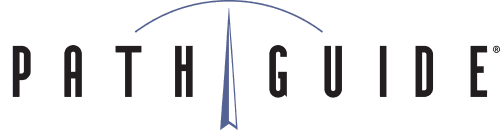Welcome back to “Tips and Tricks for Latitude,” our series of blog posts to make you a Latitude power user. This week, we’re highlighting new tools for our manufacturing and production customers.
One Screen For Everything
Latitude now offers a production order web management screen that gives a one-page view of all information on a particular production order and its status. Many of our customers have production lines or manufacture chemicals; before they ship product to customers, it goes to their internal DC first. They told us that they need a way to track the status of orders across multiple shifts, since most of them run manufacturing facilities 24 hours a day. We had some functionality here before, but now we’ve expanded it to a one-page view that gives the status of the order and all the details the new crew needs to know when they come in to work.
Bonus: Print Item-Specific Documents While Shipping
Here’s a bonus feature that didn’t fit into any of our other blog posts. Latitude can automatically print item-specific documents at shipping. Manufacturer lot information, MSDS, hazmat labels or certification information are common uses. To set this up, follow these steps:
- Create a directory in Latitude where electronic copies of your item documents can be stored
- Go to Application Setup in Latitude Management Console, click the Other tab, check the box marked Print Item Documents? and enter the path to the documents
- Go into System Settings and enable the Print Items Documents at Ship and/or Print Linked Lot Documents at Ship options
- Edit the Item master record in Latitude under Documents to specify the document that will print.
That’s all for this week – check back soon to learn how a Latitude System Audit can improve your warehouse efficiency. As always, if you have a suggestion for a new Latitude feature, or a specific problem you’re trying to solve, please let us know. You can reach our support team at 1-888-627-9797.