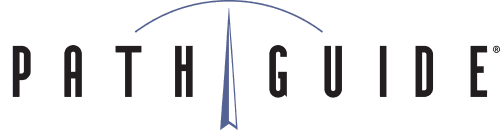This week we’re continuing our “Tips and Tricks for Latitude” blog series and bringing you some pointers to help manage your inventory.
Being able to instantly access information about your inventory is powerful – do you know what product you have, how much of it is available and where it is located? More importantly, can you count on this information to be accurate? Latitude has plenty of functions to put inventory information right at your fingertips. Here are some that you might not know about.
New Latitude Search Tools
Save time by checking inventory and sales orders in Latitude Web.
- To find a specific sales order, go to Activities – Order Processing – Find a Sales Order, enter some of the identifying information and hit “Find”
- To find inventory, go to Activities – Order Processing – Find Inventory and enter the bin number for a list of the inventory contained in that bin.
- You can also filter the list of inventory items by column to help you track down that one specific order you’re looking for. Right-click on any web column header and left-click “Filter” from the drop-down menu. You can also left-click any web column heading and enter the value that you want to filter.
Inventory Contents Label
Latitude can print a label that displays the contents of any load or bin location on demand. This is similar to a Carton Contents Label, but isn’t tied to an order. It’s especially useful for printing the contents of a mixed pallet location for a quick info lookup. To do this from an RF terminal, hit F3 – Tools – Labels – Inventory Content Label, scan the source Load or Bin, and enter the number of labels that you need. These labels can be customized or set to automatically print during the receiving process if you want hard copies of documentation for incoming shipments.
Replace the Annual Physical Inventory with Cycle Counting
Many of our customers want to get rid of this warehouse tradition entirely – it’s disruptive to the normal warehouse work process and no fun for the warehouse floor employees. Many customers report a mysterious epidemic of “sick days” when the time comes for the annual inventory. With Latitude’s cycle counting module you can set items that you want to count on a weekly, monthly or yearly basis. The module will assign workers to do a few counts per day and keep you on track. Many customers have eliminated the annual physical inventory entirely with no loss in inventory accuracy, and a definite improvement in worker moral.
I hope that some of this information can help improve productivity and inventory management in your warehouse. For more tips, tricks and Latitude hacks, come see us in person at the Latitude User Conference on May 22-24, 2016.
If you have a suggestion for a new Latitude feature, or a specific problem you’re trying to solve, please let us know. You can reach our support team at 1-888-627-9797.